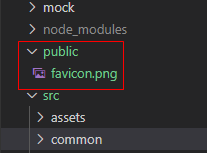1 通过.umirc.ts配置
1.1 UMI 1.X
links: [{ rel: 'icon', href: '/img/favicon.ico' }]
1.2 UMI 2.X
没有相关配置项。
1.3 UMI 3.X
favicon: '/assets/favicon.ico',
2. 通过document.ejs配置
这个方法对所有版本的UMI都通用。
2.1 添加src/pages/document.ejs
UMI约定如果这个文件存在,就会作为默认模板。例如:
<!doctype html> <html> <head> <meta charset="utf-8" /> <title>Your App</title> </head> <body> <div id="root"></div> </body> </html>
在<head/>标签中,添加一行:
<link rel="icon" type="image/x-icon" href="<%= context.publicPath %>favicon.png" />
publicPath,默认值是‘/’,指可以通过‘域名/’访问public文件夹里的静态资源(例如图片,css等)。可以在.umirc.ts里进行配置,本例中没有配置,用的默认值。
2.2 添加favicon.png
在UMI项目跟目录创建一个folder,命名为‘public’,然后把favicon.png放进public folder。